Throw the fact that 46% of Google searches are focused on local queries to the mix, and you can also quickly get the full picture of Google as a serious rainmaker for your business. Google Maps is a tool that helps searchers that fit into your ICP (Ideal Customer Profile) locate your local business by simply displaying your location. Google Maps SEO can help businesses skyrocket their chances of driving more traffic to their physical stores, which means getting local customers to locate them within a few clicks.
So, if you ever ponder, “why is my business not showing on Google Maps?” as you shut your laptop in defeat, let’s put this on the record: an awful lot may have gone wrong.

In this post, we will look at the more common issues to help you reclaim your spot on Google Maps. After acing the basics, we’ll leave you with the competence of SocialWay’s diverse team of digital marketing and local SEO professionals to get you past the finish line. If you ever need help, reach out here to speak with our chief analyst, and let’s see how we can put your business ‘right on the (Google) map’ where it belongs!
Why is my local business not showing on Google Maps?
While a lot may need fixing, and troubleshooting your Google My Business or Google Business Profile’s absence on Google Maps is undoubtedly no cakewalk, common errors usually come into play more often than we’d like to imagine.
Before anything else, check to see that your Google Business Profile is verified. Have you claimed your profile? If yes, have you completed the verification process by e-mail or phone? Have you used the right keywords? Any of these checkpoints could be why your business is not showing up on Google Maps. Google’s Guidelines help you choose only suitable keywords. Now, if you’ve dotted your I’s and crossed your T’s, then you can read on to see what else to look out for.
Reasons your business isn’t showing on Google Maps
Much like when you search on Google, there are a bunch of algorithms at play on Google Maps. And if your business isn’t showing up on the map, it could be due to how your Google business profile is set up. Let’s explore eight reasons this might happen and find out how to get your business on the map!
1. Your business listing is irrelevant to your search query
Now, just before you begin to mourn your business’ absence without leave on Google Maps, you want to double-check that you’ve not wrongly analyzed your map using a search query that is unrelated to your product, service, or local area.
How can you confirm your business listing accurately? Head over to https://www.google.com/maps/ and go to your business’s address without using a specific search term. For instance, if you use a term like “coffee shop” to get to Google Maps, you narrow down the results to show only coffee shops. The gist is, once the search terms don’t remotely relate to your business, or are not a part of your listing, your business might not appear on the map. It sounds pretty straightforward, but it remains a common mistake with clients.
2. Lack of proximity to place of search
Suppose your business is too far away (i.e., not within the locality) from where you’re making your search. In that case, you can expect that the search query may relegate your business to the bottom of search results, or eliminate your business altogether.
Google is programmed to prioritize nearby results when a user makes a search query. If you are as far as 50 miles away, your chances of appearing in the search results are slim. Your chances are even slimmer if you have competitors closer to your place of search. If your business is a coffee shop, and you search the keyword “coffee shop”, Google will bring results for coffee shops in your local area first, before veering off to bring you options in neighboring areas.
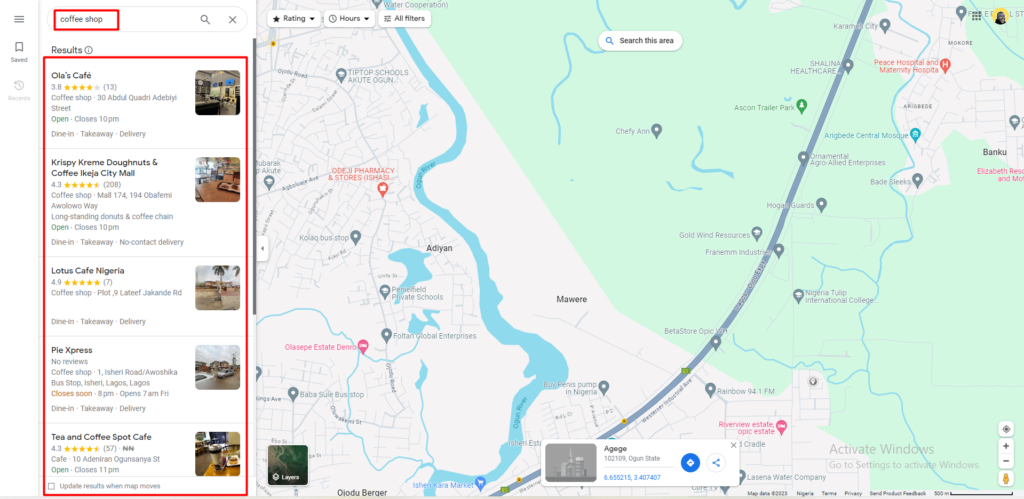
3. Insufficient prominence
You may not know this, but insufficient prominence is another factor that may explain why your business isn’t appearing on Google Maps.
Google defines prominence to mean the level of recognition a business has. Take, for instance, Starbucks. Being a household name, they’re likely to have more prominence than your local neighborhood coffee shop or café. In the biased world of search results, Google gives preference to businesses with higher prominence. If your business is up against competitors with greater prominence, chances are you’ll find yourself listed below all of them.
4. Your Google My Business profile is not verified on Google Maps
Unlike distance, relevance, or prominence issues, which affect ranking in Google Maps, verification issues can be easy to miss. Verification issues can cause your business not to be listed altogether rather than dropping down a few positions in the ranking. For your local business to appear in the first instance, it must first be verified.
To make sure, you should either claim your existing Google My Business profile or create one if you don’t have it yet. Then, Google will ask to confirm that you own the business, usually through a phone call or mail. Once Google has verified that your business is where you claim it to be, your presence will be visible in searches on Google Maps.
5. No category tags on your listing
Google provides a useful tool to boost your business visibility on Google Maps: category tags. These tags act like labels for your listing, showing what kind of business you operate. Begin by selecting a primary category tag, like “auto repair shop,” which gives the search algorithms a clue of what your business entails.
For a more detailed touch, you can include additional categories highlighting specific services your business provides. Doing this makes it easier for Google to find, understand your business offerings, and rank your business for relevant searches by ensuring you use the correct category and description on your Google My Business (GMB) account. This simple step can significantly improve your business’s online visibility and help it stand out in search results.
6. Sharing an office space with another business
So it turns out, Google is not a fan of shared office spaces! It prefers to assign a unique address to each business. Thankfully enough, the fix is often as simple as adding a suite number to your address.
By giving distinct suite numbers to you and other businesses in your building, Google may acknowledge that each business is a separate entity. But if there’s no suite number available, you should consider reaching out to the Google Helpdesk for guidance on the best way forward.
7. Recent changes to your business location
Changing your business location is another factor that could throw your business visibility off the charts. It’s not hard to see why, considering that Google Maps takes a bit of time to catch up, especially if you added your address within the last three days.
If it’s a recent change, your listing may not have updated on Google Maps yet. Alternatively, if you recently updated your business’s address, there are two possible reasons your business isn’t visible. Google Maps needs time for the changes to take effect, so give it a few days to update. Plus, you might need to verify the address change with Google by requesting a postcard to confirm the updated address.
We also recommend that you re-verify your business profile on Google.
8. Suspension or a disabled listing
For all the mindshare and good-fit customers that Google pulls into your business, Google also packs some teeth in dealing with non-compliance with its terms.
As far as punishments go, a suspension or disabling of your listing is usually the common penalty. Suspensions typically arise from “quality issues,” encompassing a range of problems. To pile on your misery, Google usually don’t tell ‘why’ in particular (frustrating, I know!). With this, your best bet would be to avoid committing some deadly sins of local listings.
Here are some common issues to steer clear of:
- Using a forwarding URL. Your listed URL should be your official website, not a landing page.
- Adding unnecessary keywords in your business name field.
- Uploading business addresses your customer cannot visit: e.g., a virtual office or P.O. Box.
- Having multiple addresses for the same business.
- Maintaining more than one verified listing for your business.
- Inconsistencies in your name, address, and phone number across the web.
While these are a few possible causes, there may be others. To address a suspended listing, your first port of call should be Google’s Support. Once you identify and rectify the issue, you can then apply for reinstatement.
Attain Google Maps visibility, the Social Way
If your patience has been stretched thin enough to decide “enough with the hide and seek!” local SEO experts are always a good place to start. We’ll arm you with the goods to dominate Google Maps with a god-tier omnipresence.
We understand the frustration of wondering why your business isn’t getting the attention it deserves. Lean on the expertise of a top-notch marketing agency boasting 15+ years of navigating the intricacies of Google to make your business stand out.
Ready to skyrocket your presence on Google Maps using a results-backed, sustainable process from a digital marketing agency? Shoot us a message to kickstart your journey with Social Way.
